HAPPY BIRTHDAY EATANDTREATS! FREE CURVE SUNDAY: BLUTRO & POPPYLOVE AND HOW TO SAVE PHOTOSHOP CURVE
Photo credit: Google, Cereal Magazine
TODAY IS EATANDTREATS SECOND BIRTHDAY!!!
Flashing back, I get a little overwhelmed right now, especially when I realize how blessed I have been along the journey with eatandtreats. So many good things have been happening and so many chances (even those I never expected) were given. God has been seriously good to me in my life and I always in need to share happiness with others. Trust me, the most worth it thing in this life is to do good, people!
As I wouldn't retype how I started the blog and my first year journey, you can read it HERE. Simply because I don't want to bore people with my story and I hope you won't ever. PS: you're going to find a skinnier version of me and how bad Blogspot has compressed my photos! Always realize everything at last tsk!
I honestly just got back from Bakerzin Plaza Indonesia to buy a mini cake to take pics for, a birthday without a cake is just a reunion, and when you're alone, it's nothing, and when I got back, unexpectedly, the cake slipped to the side of the box and stuck there, I got so pissed off that I threw the cake to the rubbish bin! It's such a freaking effort driving from home to PI (and literally just buy the goddamn cake) and went back to realize it was just time-wasting! The cake was pretty tho, forgot the name but it's this chocolate mousse cake with passionfruit layer in the middle T_______T.
I have been receiving quite a few emails and social media greetings from readers who actually remembered this day before I announce it on Instagram just a while ago. Seriously, I got touched knowing that this blog matters to some people and they do read it. I have been losing the urge to write because it came that I don't know if people still read words or they just want to look at the photos, but I always have this in mind whenever I am feeling that mini meltdown: "Whatever, Hans, whatever! The number one reason you you write this blog is for your own pleasure, and that's the reason why people start reading your blog!" and that's why I am always passionate about writing a post and probably 90% of the posts are always long.
Up until today, even though it's a fact (not to be arrogant, and I always tell you whenever I got featured somewhere) that I got exposed by a lot of medias, I still manage to feel like myself, I never stop cursing if something's really good or bad, I always write things how I want it to be even though I know that I don't have the perfect English vocab or grammar, and I know I always maintain to be... myself :), and I am so fucking proud of it!!!
Okay enough with the compliments and praises this ain't eatandtreats ad wtf, but seriously, thank you guys for following me through the years and trust me, this is just the beginning and a lot of more beautiful gorgeous amazing spectacular and all those term finer that finest will be happening to me. Thanks to you, you guys change certain parts of my life :").
AND HERE'S THE FUN PART!!!
As what I've promised you, I am giving away samples of free Photoshop curves created by me that could help you increase the beauty and enhance the feature of your photos but of course I'm not sharing you all secrets hence everyone will have my signature tone. I want you guys to do good but somewhere below me but not that insignificant *smirk*.
Since last week I missed giving you the curve (I was in Bali and it's really hard to open your laptop when you're travelling), I am giving you not one, but two freaking Photoshop curves and even better, they're FREE!
The first picture on the above was edited with simply a layer of "Blutro" curve and here's the before and after picture:
BEFORE
AFTER
Blue-ish color, fixed highlight and contrast with a little cross processed touch! Love this curve!
I'm going to tell you upfront that I love dreamy vintage faded tones and you're going to see that a lot every Sunday, well each person has their own preference about the photos and the mood and it's going to be seen in their pics, but I hope you're gonna like the colors! The Blutro curve has this blue-ish faded look with mild blue shadow resulting your pictures covered with soft and subtle highlight. I tried applying it and I found the effect works best on photos with heavy-blurred background and photos will major black or white areas as it's the 'it' key of faded tones!
Another example to show you how nice the curve works on black and white background.
I am setting the tone to 100% so this is the heaviest the effect is, but remember there's always the "opacity" setting so you can custom how you like the strength to be.
BEFORE
AFTER
Photo courtesy: Cereal Magazine
BEFORE
AFTER
Photo courtesy: Google
BEFORE
AFTER
BEFORE
AFTER
Bonus: POPPYLOVE PHOTOSHOP CURVE
This is the bonus of the week to redeem last week's absence. I am also loving this curve of mine (what?) called Poppylove, again it will give you faded retro look but still very very mild and subtle - I believe less is more - and you're going to have this crushed blue and green colors resulting grey-ish tone, soft highlight and shadows and I learned that it worked best on outdoor photos, underexposured photos and also heavy-blurred background (as always).
BEFORE
AFTER
BEFORE
AFTER
Please keep in mind that editing a photo is not only about applying a filter, you also need to do some minor personal adjustments like brightness, contrast or saturation :).
To download the Blutro curve, click HERE
To download the Poppylove curve, click HERE
Hereby, I am also showing you the tutorial on how to install the downloaded curves to Photoshop and trust me they're easy.
First, you're going to have to close the Photoshop application because eventually you're going to restart the app.
1. After you download the curves, go to your assigned "Downloads" folder, mine is the default one and then "copy" the files.
If you're having the difficulties finding where it is, right after you download the file, there will be a new bar on top of the taskbar, click on the arrow and "Open File Location" and after you find the files, "copy" them.
2. Now we're going to paste the files, but make sure you know where you locate the "Adobe Photoshop" file, but mostly it's going to be on the Drive C:, and please make sure if your computer is either 32 or 64 bit.
The path should be like this -> Local Disk (C:) -> Program Files (or Program Files (X86) for 32 bits) -> Adobe -> Adobe Photoshop CS(your number series) -> Presets -> Curves and copy the curves to this.
3. Start the Adobe Photoshop app and the curves should be stored!
HAVE FUN PLAYING WITH COLORS!
For the previous tutorial on VSCOCam Photoshop Tutorial -> HERE
Once again, thank you guys for sticking to eatandtreats. I have so many upcoming projects and great news, it's just that I can't share them right now because they're all big and secrets! I can't thank you enough how thankful I am because of God and you my lovely readers/friends, as well as how I can't emphasize my gratitude enough! THANK YOU THANK YOU!!!
And for you readers and dislikers out there, stop wasting your time to underestimate me, because you're just making fun of yourself and your lame life. If you want to achieve something, work on it instead of talking shits about others, now you can suck on this *pointing at my balls*. You might think that I am just this pale Chinese boy with nothing but white skin and small eyes, but trust me, in real life, I am way whiter in the best way!!! MWAHAHAHA!
Make love, not war!
FIND ME HERE
email: eatandtreatsindo@gmail.com













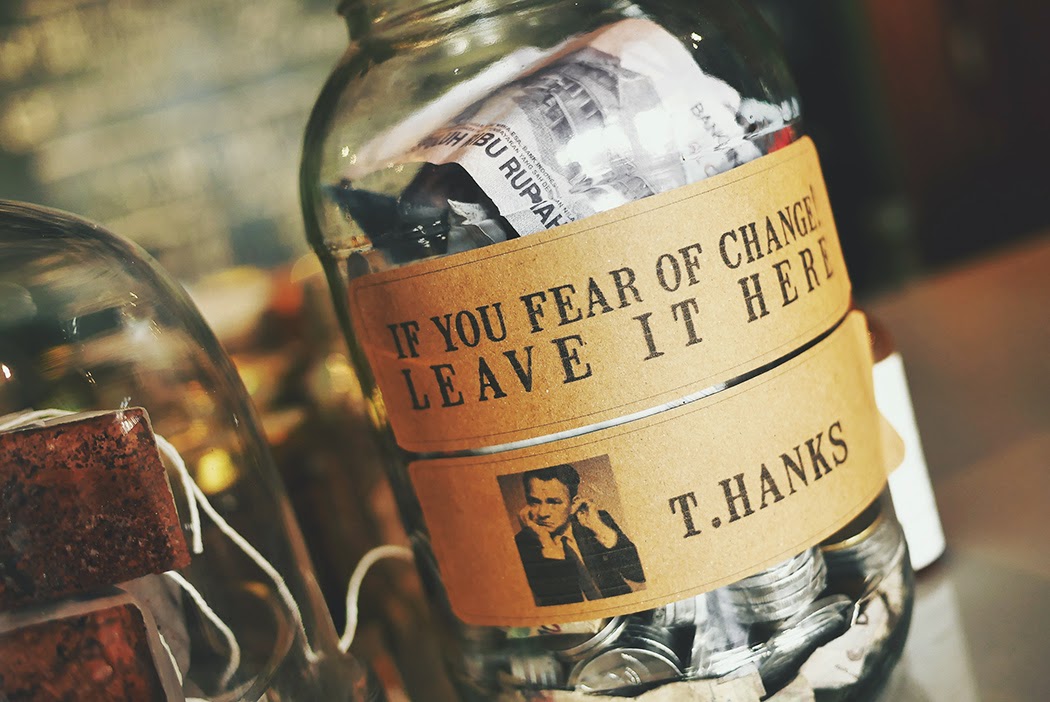








waah kaaak :)))) thank you for sharing !!
BalasHapusHappy belated second birthday eatandtreats <3 :D :D
semakin sukses, update terus dan semakin banyak menginspirasi banyak orang yaa kak :)
xoxo
Karina Melias
Happy belated birthday, EatandTreats! Thank you for sharing about food and also, Photoshop Tutorial :D Keep sharing and inspiring!
BalasHapusBtw, i think you have filled a wrong link to Poppy Love curve. Blank page was opened when i click the link :(
www.filiandyelny.blogspot.com
Happy birthday Eats & Treats! Do checkout our page jktfeeder.blogspot.com when you get the chance :)
BalasHapusHappy birthday EatandTreats! Have a blast!
BalasHapusUnfortunately I can't open your Poppylove curve link to download it. Seems like there's something wrong or you put the incorrect link :(
Happy birthday EatandTreats! Keep inspiring :)
BalasHapusxx
graciellashiaryn.blogspot.com
It was very helpful and understanding to share those good knowledge and information with us, because we have been looking for that information for a long time. See this article about APM speed test. I hope you like this article.
BalasHapusI wanted to thank you for your insightful comments. It has definitely opened my eyes. A new angle on the subject is presented in this article Why Are Men More Likely To Be Colorblind. Women who have two X chromosomes are more likely to have a healthy X to counteract a defective one.
BalasHapusWhat wonderful news! Congratulations to the EatandTreats team on their blog's birthday! If you are looking for a platform with high betting limits, you should check out this https://crix-bangladesh.com/ . They position themselves as a reliable partner for all types of players, including those who work with large sums, ensuring the security and transparency of all transactions. I believe that their financial policy is aimed at players who value reliability and ease of use, because they have the simplest and most convenient app, great odds, and a bunch of games, slots, or just bets you can make.
BalasHapus